SORA Academy: Accounts in SORA
Theory
An account is one of the most important entities in the SORA network. If you have an account then you can make transactions in SORA.
The account can be created in SORA for free without any limitations. SORA doesn’t have a KYC (Know Your Customer) process nor a minimal balance limitation. You can also have as many accounts as you want.
The account is stored on-chain (in the blockchain) so that all operations are transparent and secure. The address format used in Substrate-based chains is SS58. The format contains an address type prefix that identifies an address as belonging to a specific network. The SORA network has the prefix 69. This means that all addresses start with the letters cn.
Prefixes are defined here.
It’s important to understand that the different formats for different networks are merely different representations of the same public key in a private-public keypair generated by an address generation tool. This makes the addresses compatible across Substrate-based chains as long as you convert the format. For example, you can use the same keypair for SORA, Kusama, and Polkadot. However, the addresses will be different.
Most wallets generate a mnemonic phrase for users to back their wallets up and generate a private key from the mnemonic. If you generate a mnemonic you’ll get a 12-word phrase that can be used for restoring the account.

Practice
We recommend using the SORA testnet for practice exercises. Here are the Testnet links:
- Polkaswap test application
- Polkadot js SORA testnet application
- Android testnet application
- iOS testnet application
The practice exercise shows how to create an account in three different ways. Whichever way you choose, you’ll have the same result after importing an account to other platforms.
Create an account in the Polkadot js browser plugin
Use a Chrome or Firefox browser.
Download https://polkadot.js.org/extension/ browser extension and install
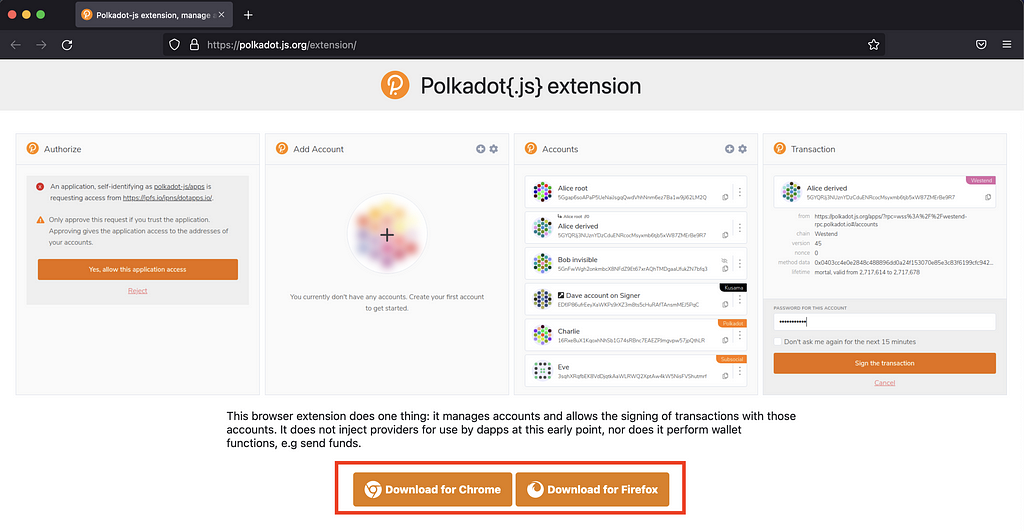
Open the extension and confirm that you understand the disclaimer.
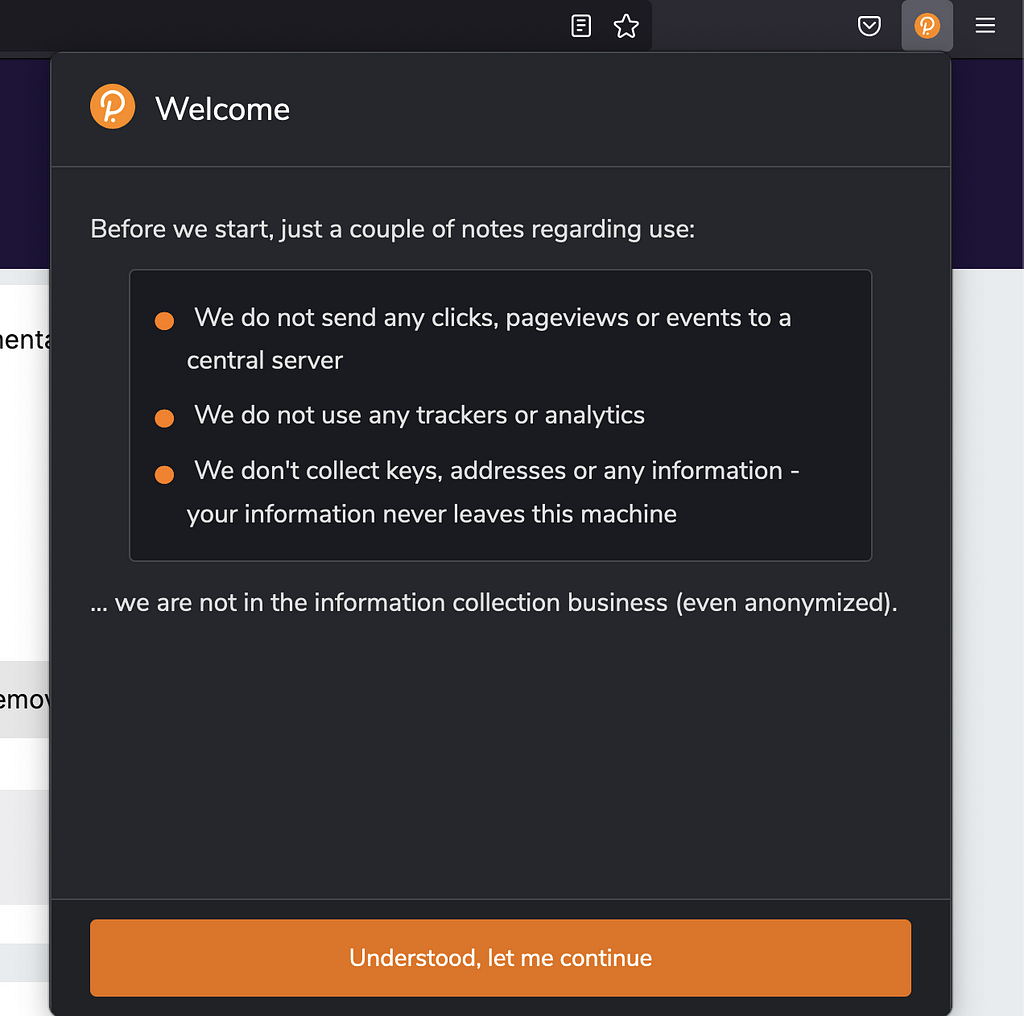
Create the account. You should click on the + button
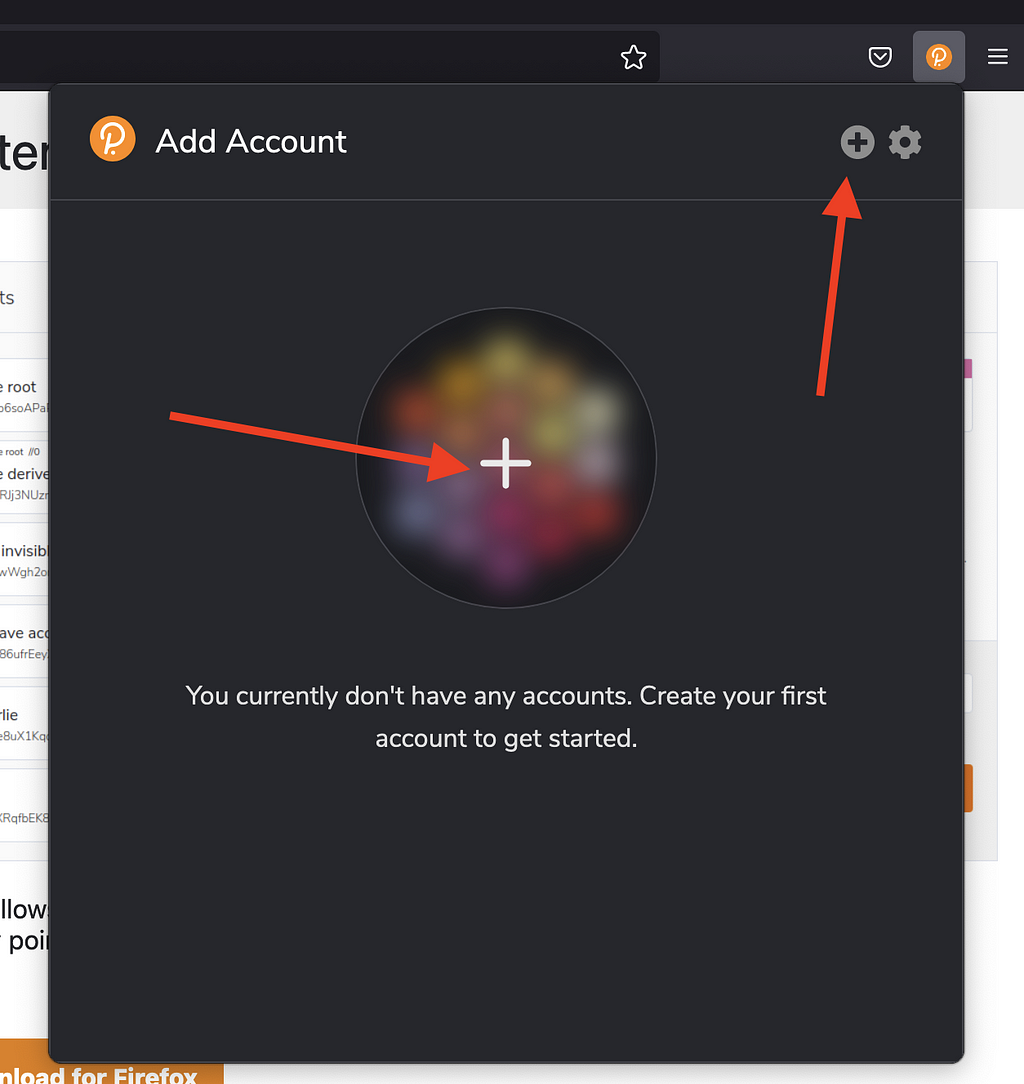
You’ll see the mnemonic. Never share it with anyone and don’t use the same one as the screenshot (this is just a demonstration, you will be assigned another). Keep this passphrase secure because it’s the only way to restore your account.
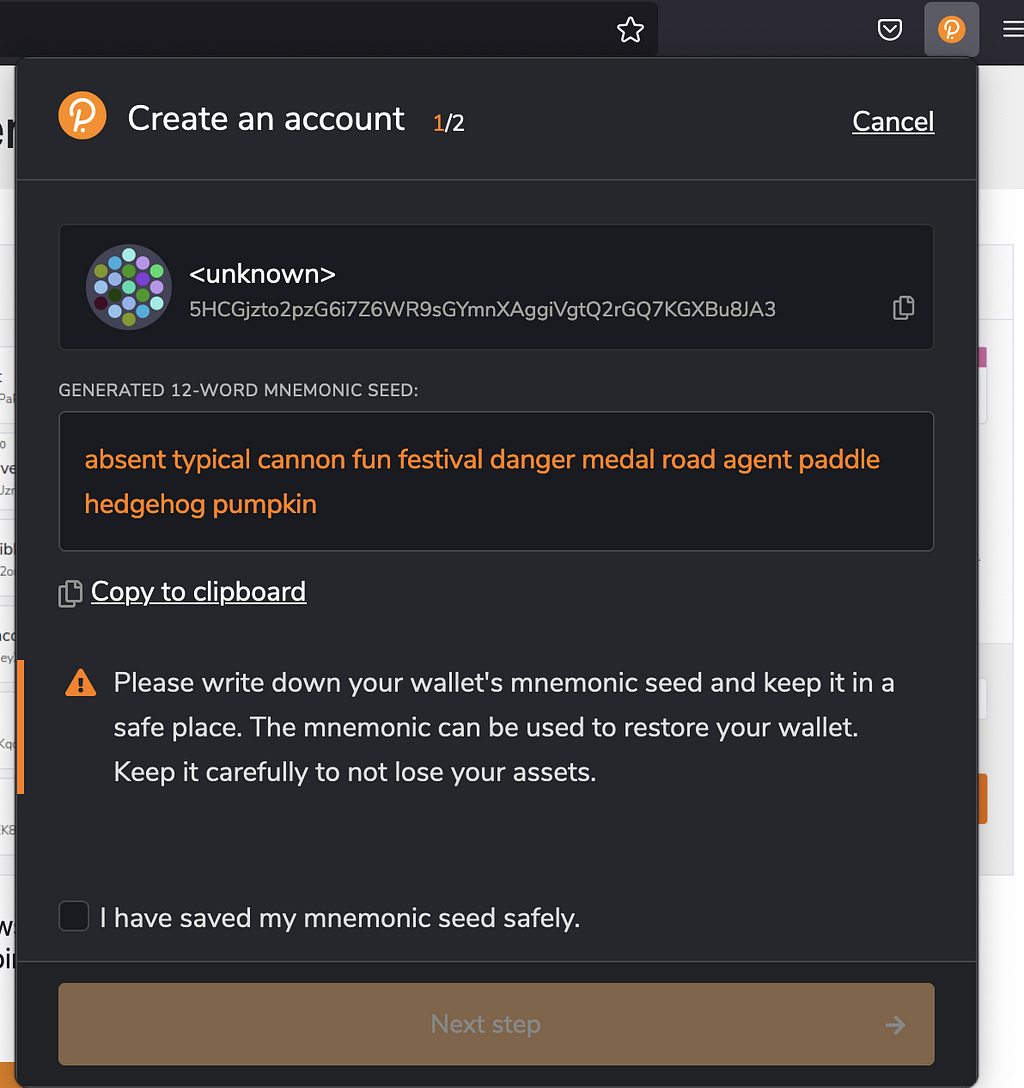
Click the checkbox and proceed to the next step.
- Enter an account name and password then proceed
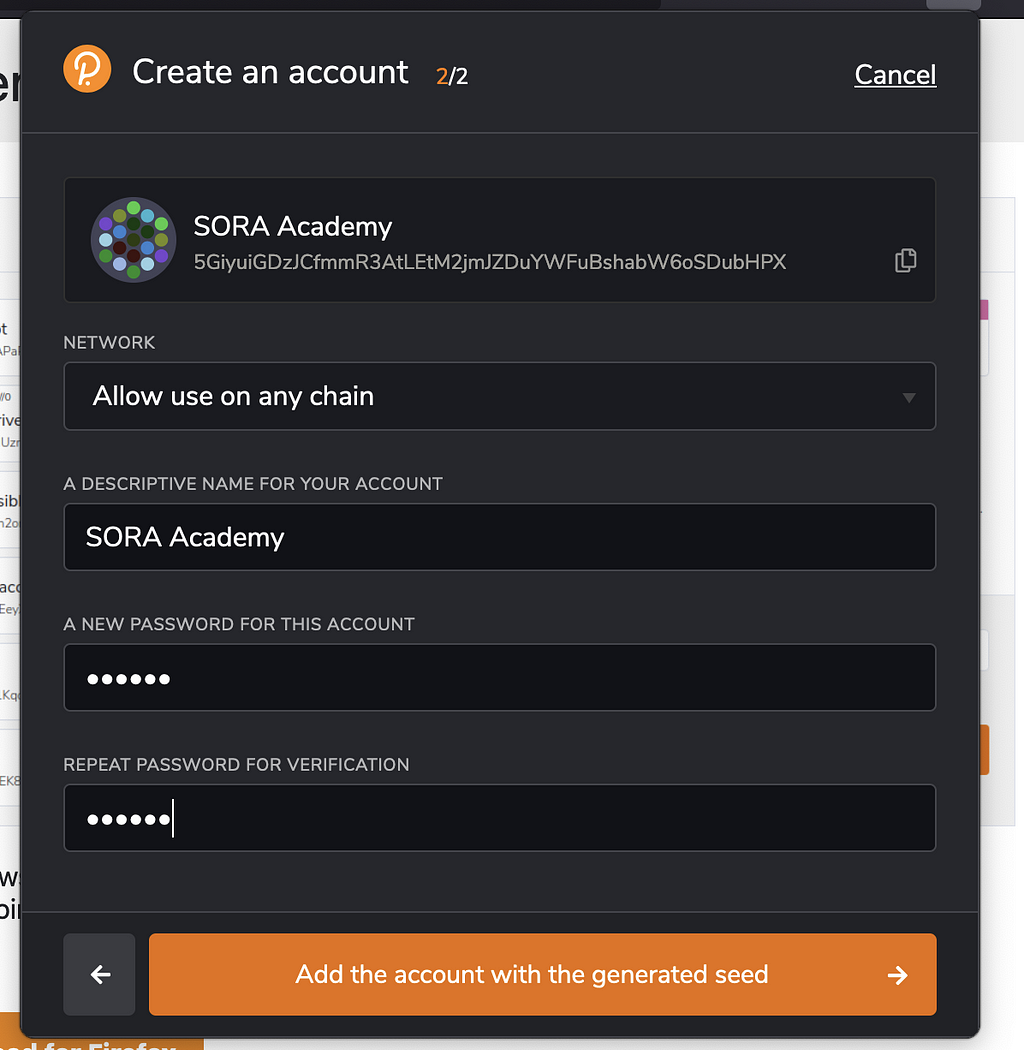
The new account is now created
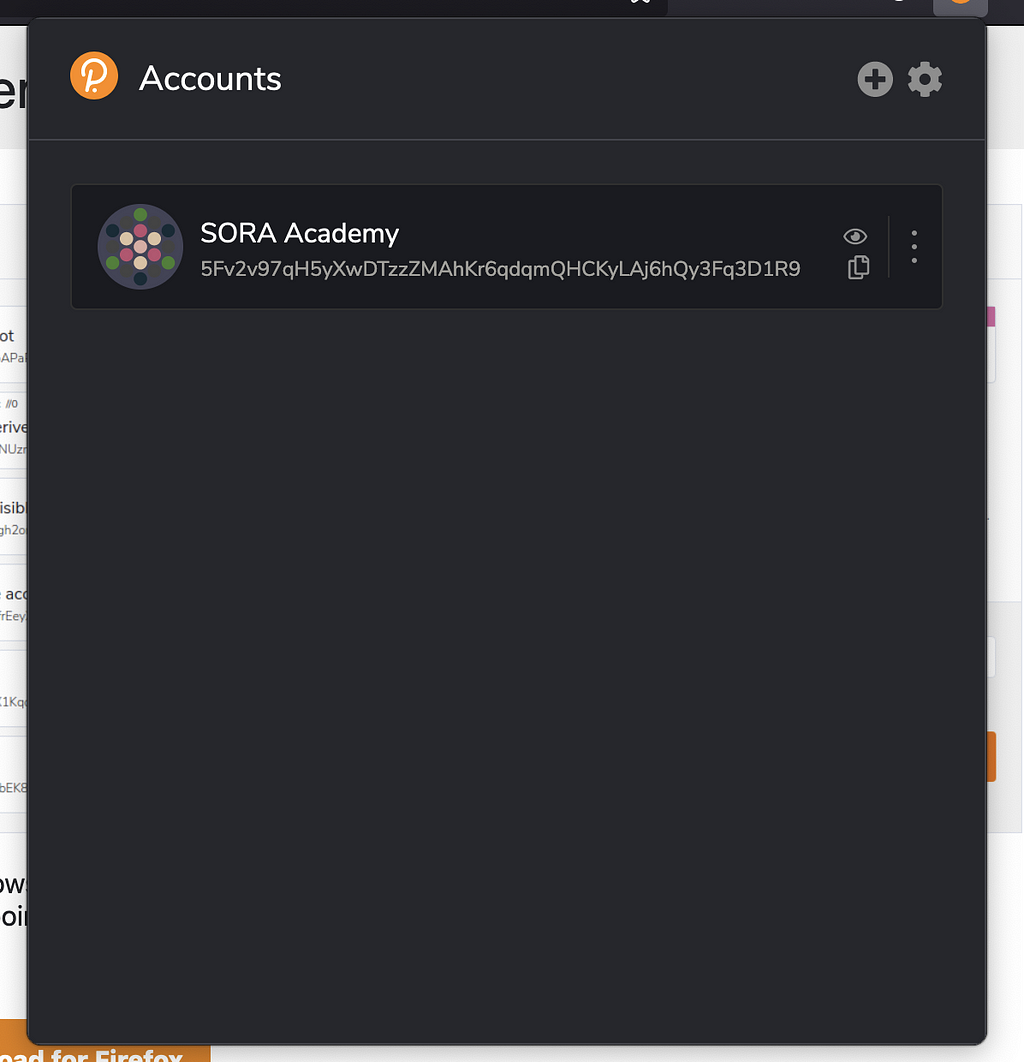
Now you should change the address format so that it begins with cn. Open Settings and select Displayed Address format. It should be SORA Network
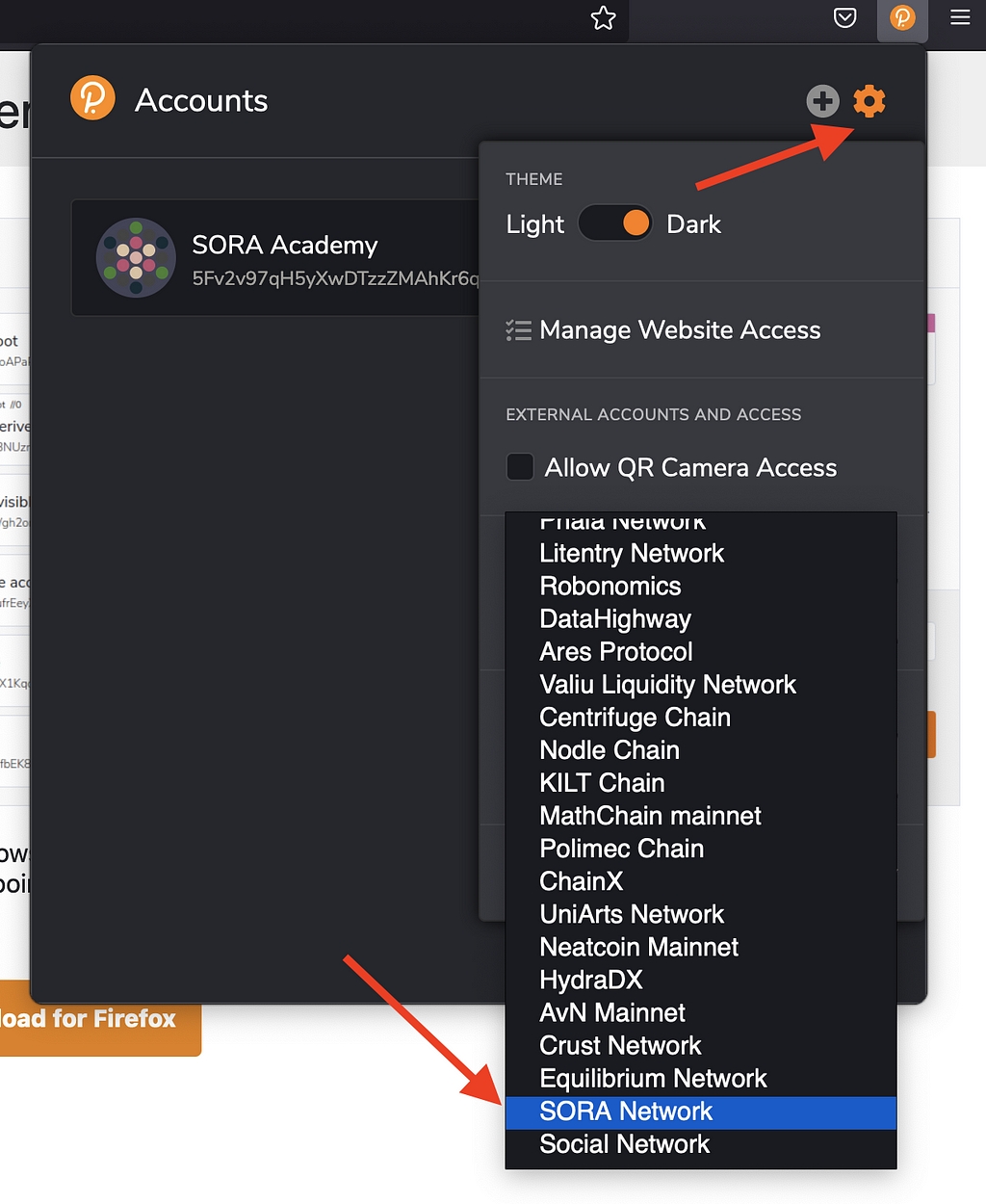
Great job! Now you have an address with the cnprefix
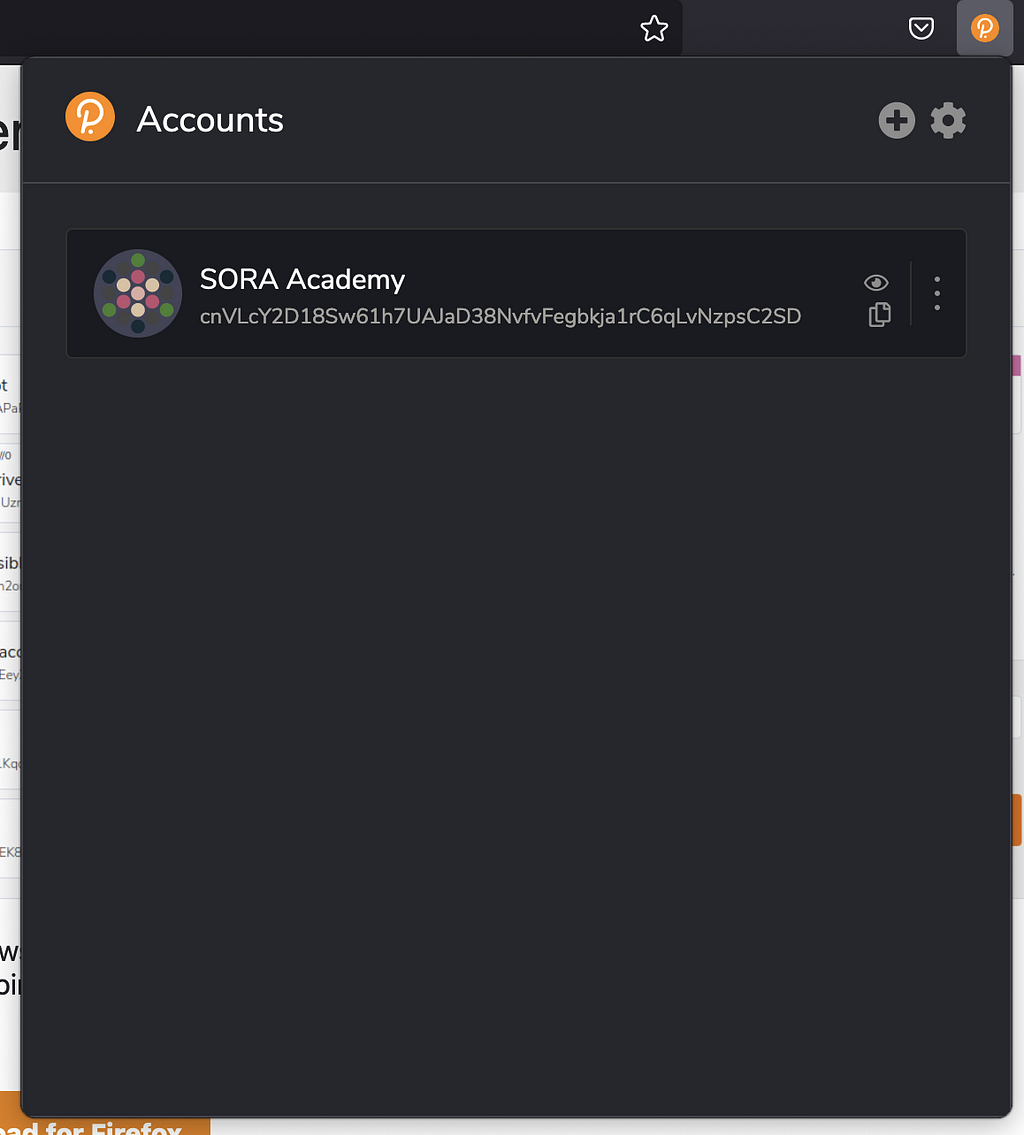
Creating an account in polkadot.js apps
Open https://polkadot.js.org/apps/ and then select SORA network. Use this link for the testnet.
If you’ve already installed the Polkadot browser plugin, it will request authorization to sync data. You can do it, as it will make account management easier.
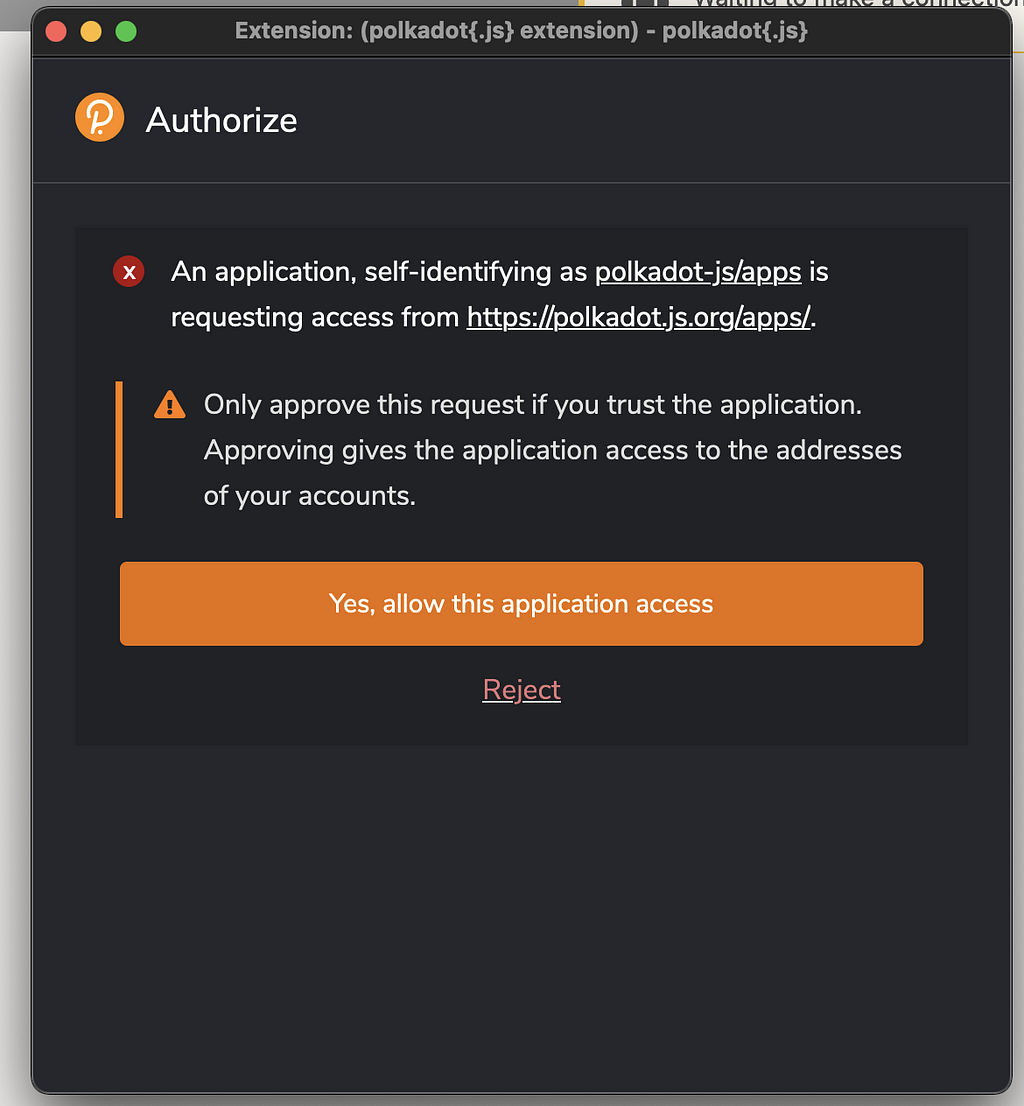
Open the Accounts page
If you allow the Polkadot browser plugin to sync, then your accounts will appear in the Polkadot.js app.
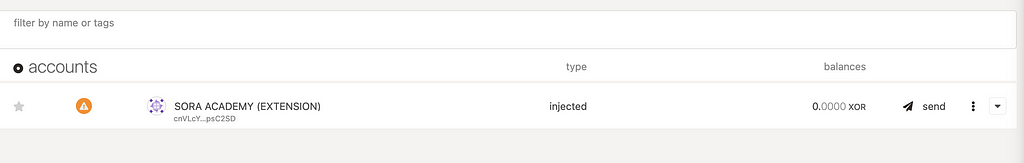
You can create a new account.
Click Add account
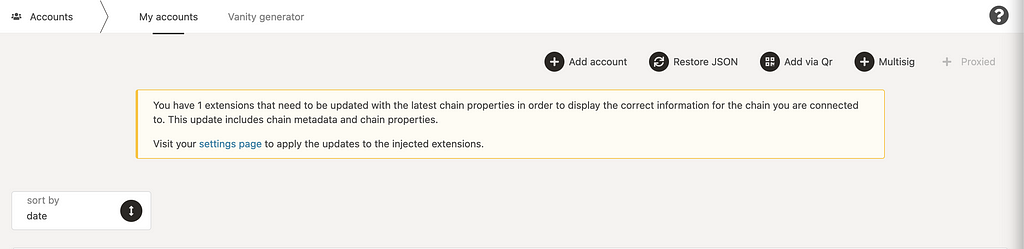
Save the mnemonic phrase, make sure to keep it safe, and don’t share it. Confirm that you’ve saved the mnemonic and click Next.
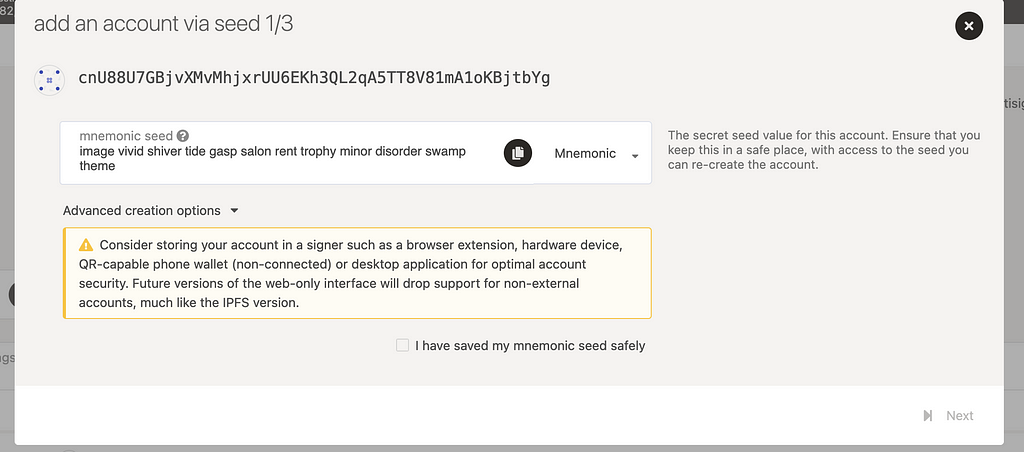
Enter a name and a password for the account, then click Next.
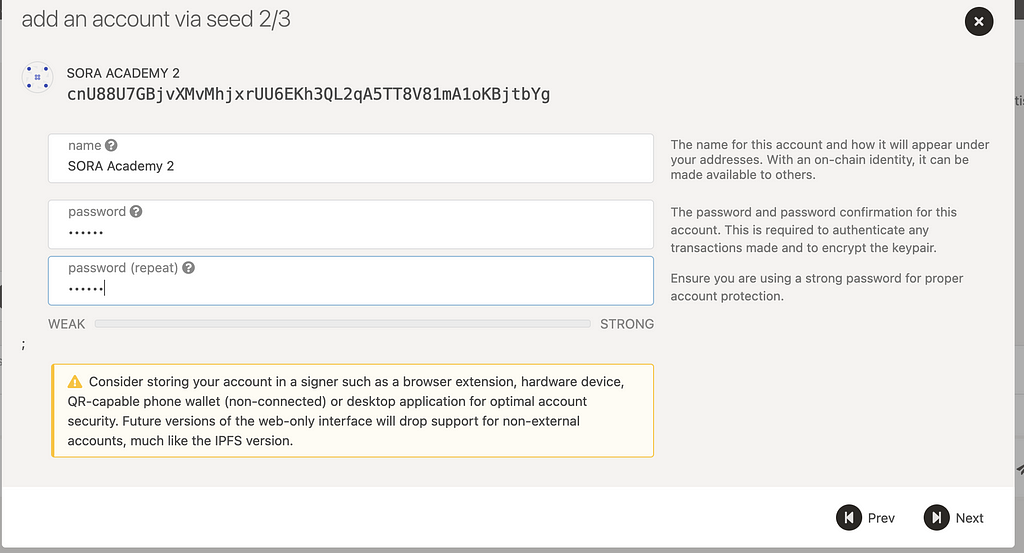
After the confirmation click Save.
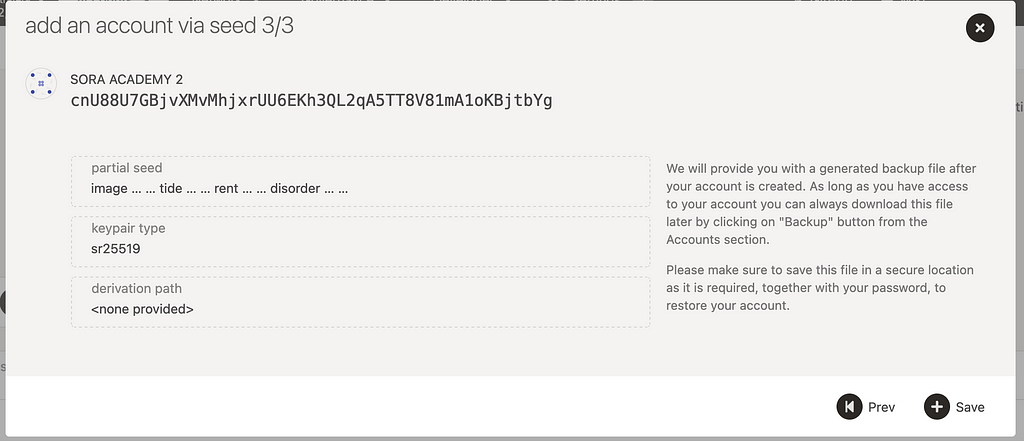
Now you have 2 accounts. One was injected from the Polkadot browser plugin and the second one was created in the Polkadot js app.
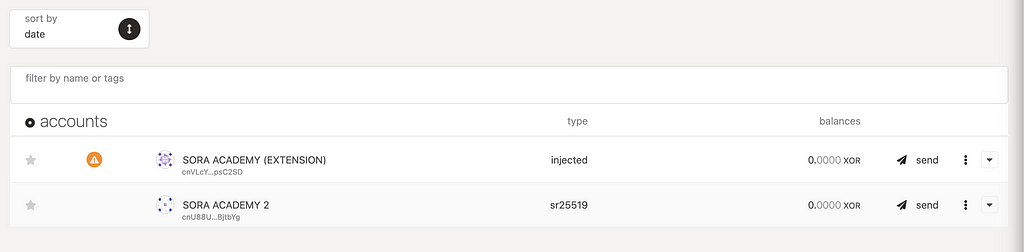
Creating an account in the SORA mobile application
The SORA mobile application allows users to interact with the SORA network using mobile devices. These are the links to the applications:
- Android application for the mainnet
- iOS application for the mainnet
You can use these testnet applications to practice:
When you install the application you’ll be able to create an account.
There are two options: Create account and Import account. For this exercise tap on Create account.

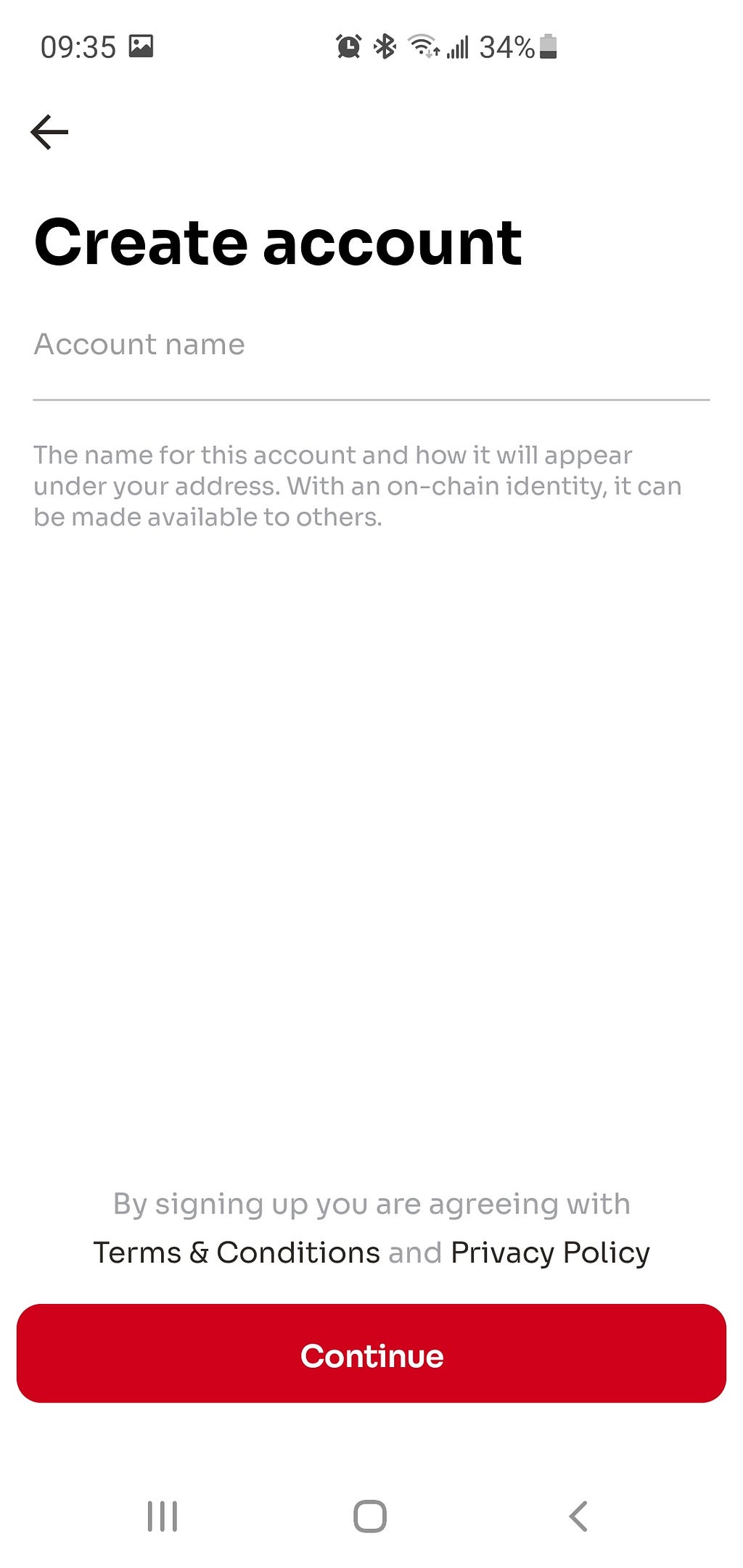
Then enter an account name. It may be any string. Then tap continue.
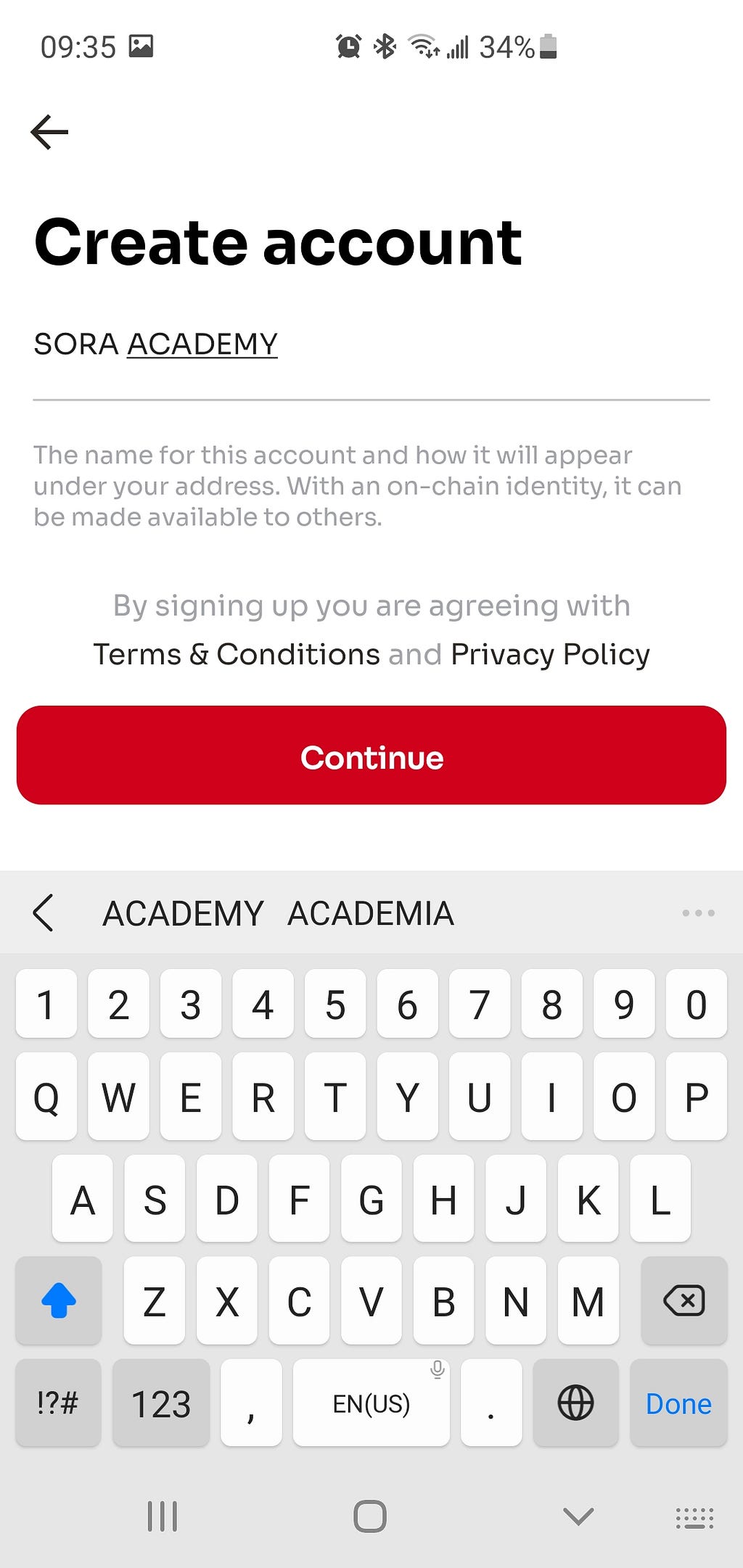
The screen with the passphrase will be shown.
⚠️ Save the passphrase in a secret place or remember it. The passphrase is the only way to recover the account in case of changing the mobile phone, logging out of the application, or other emergency cases.⚠️
You can confirm the mnemonic or skip the process. Just tap the words at the top of the screen in the right order. The tapped word will be shown on the bottom of the screen.
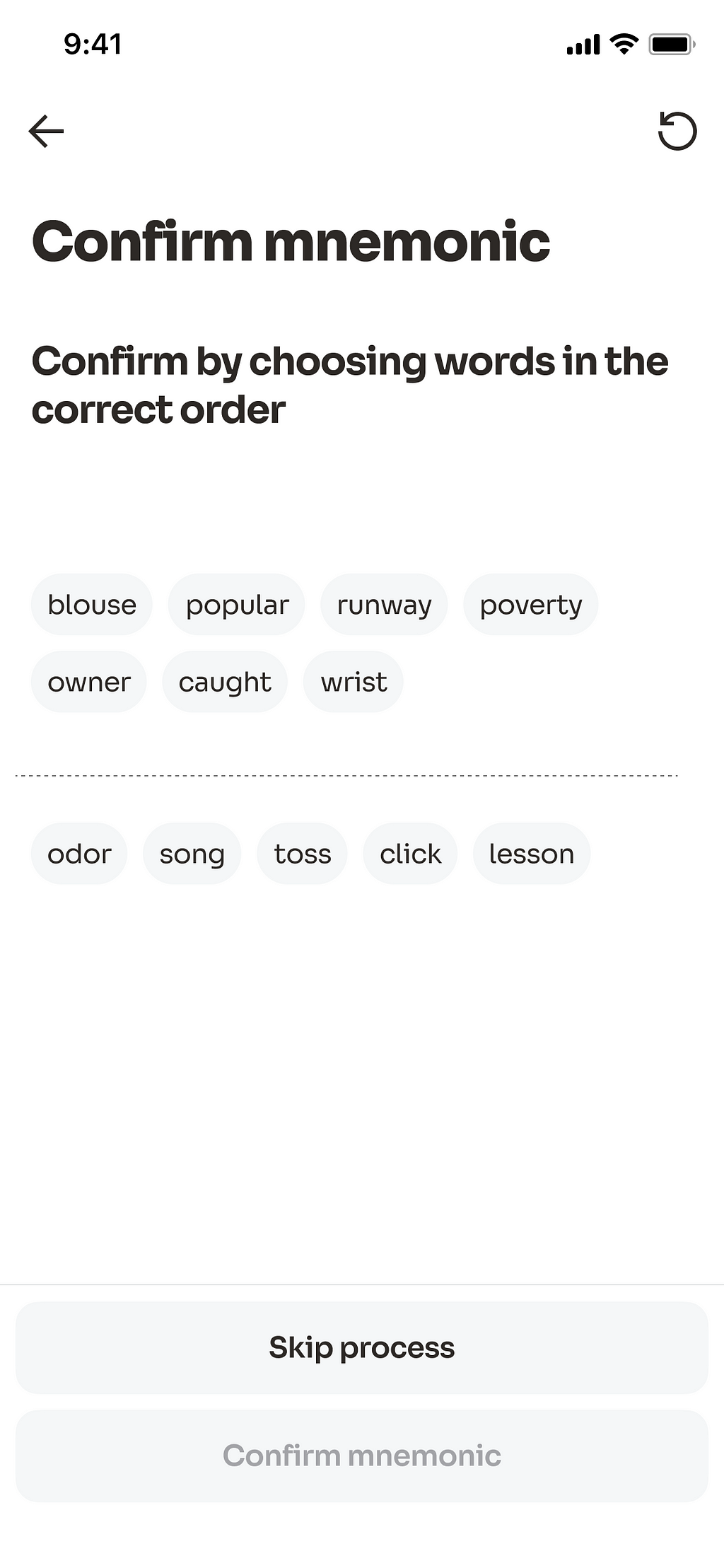
After that, input and confirm a PIN code of your choice. You can also allow the application to use biometry auth. And finally, you’ll get access to the wallet.


Restoring account from mnemonic in different applications
The only way to restore the account in all applications is a mnemonic passphrase. The Polkadot.js browser plugin supports more options, however, the mobile application only supports a mnemonic passphrase. You can use a mnemonic passphrase from the mobile application in order to get access to polkaswap.io or test.polkaswap.io and vice-versa.
For example, my passphrase is
chicken worth gaze device proof frost adjust toe elite obvious rapid club
You can restore the account in the Polkadot browser plugin. Click on ➕ sign and click on Import account from pre-existing seed. Then enter the passphrase and click Next.
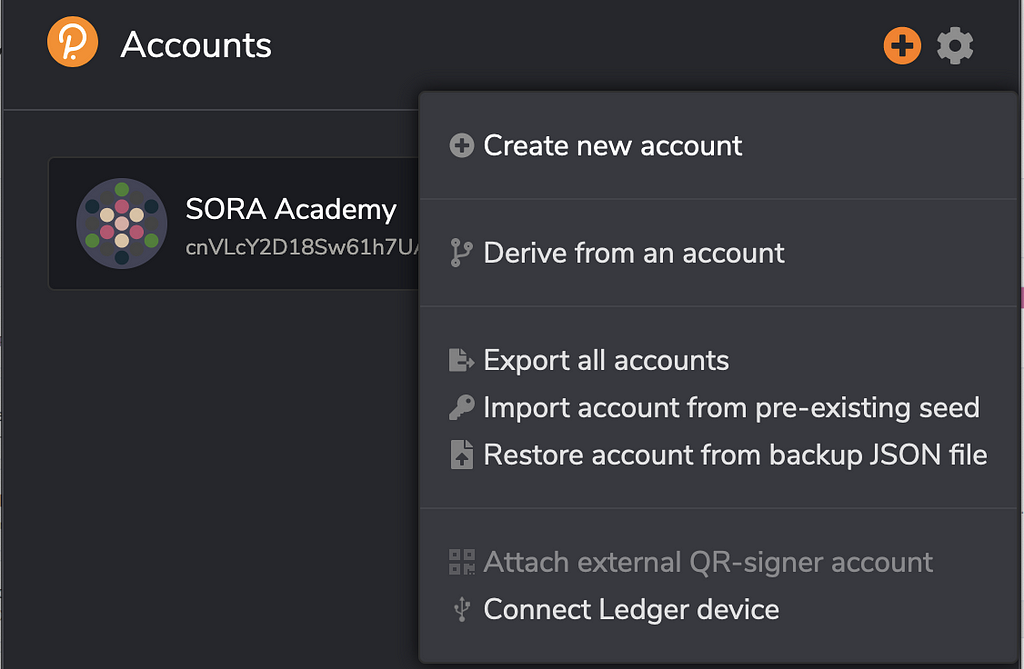
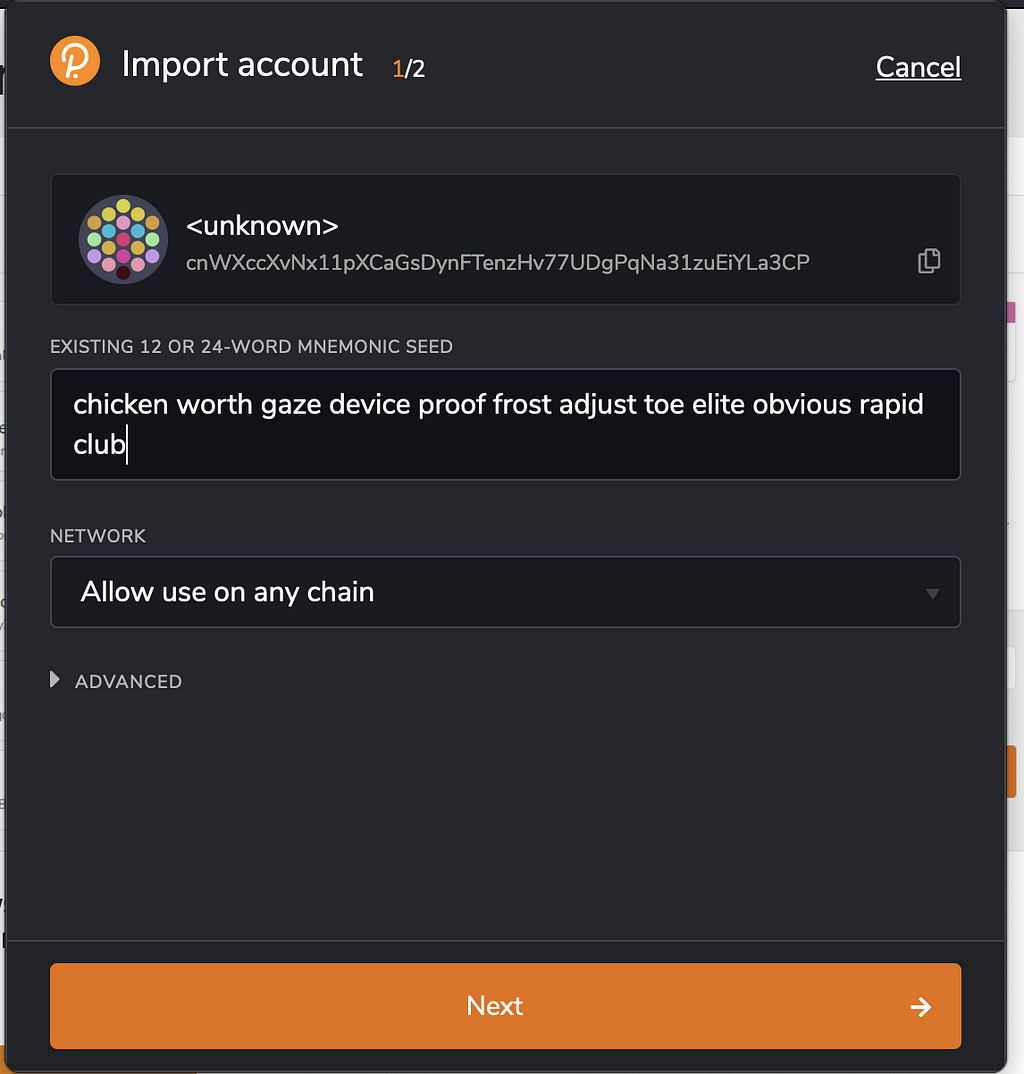
Then enter the account name and set up a password and proceed. Great, you’ve just restored your account!
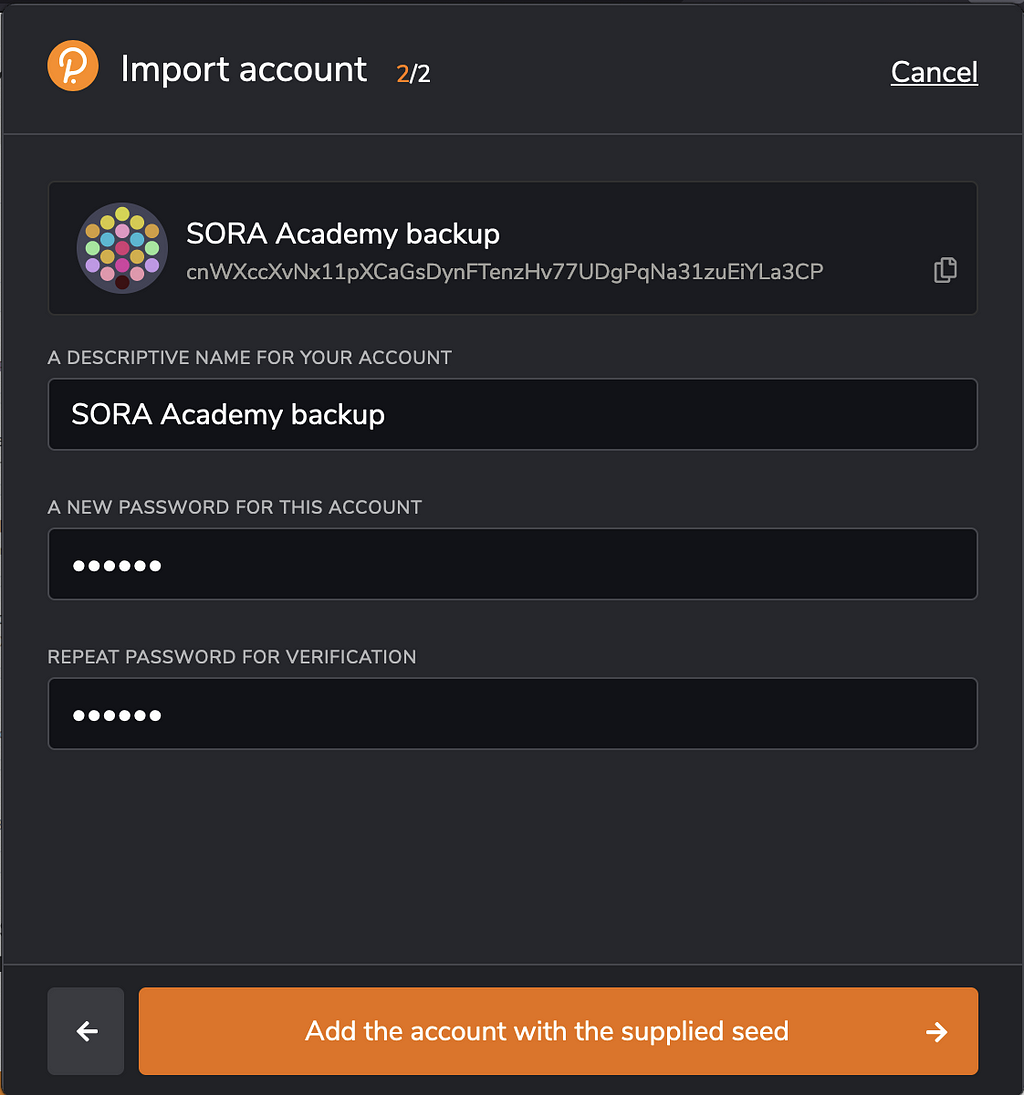
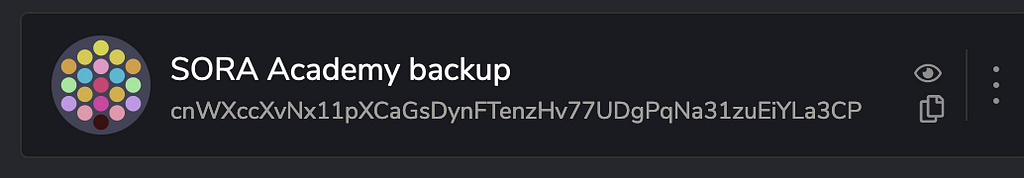
The process is the same for the mobile application. Open the mobile application and tap on Import account. Enter the account name and passphrase.
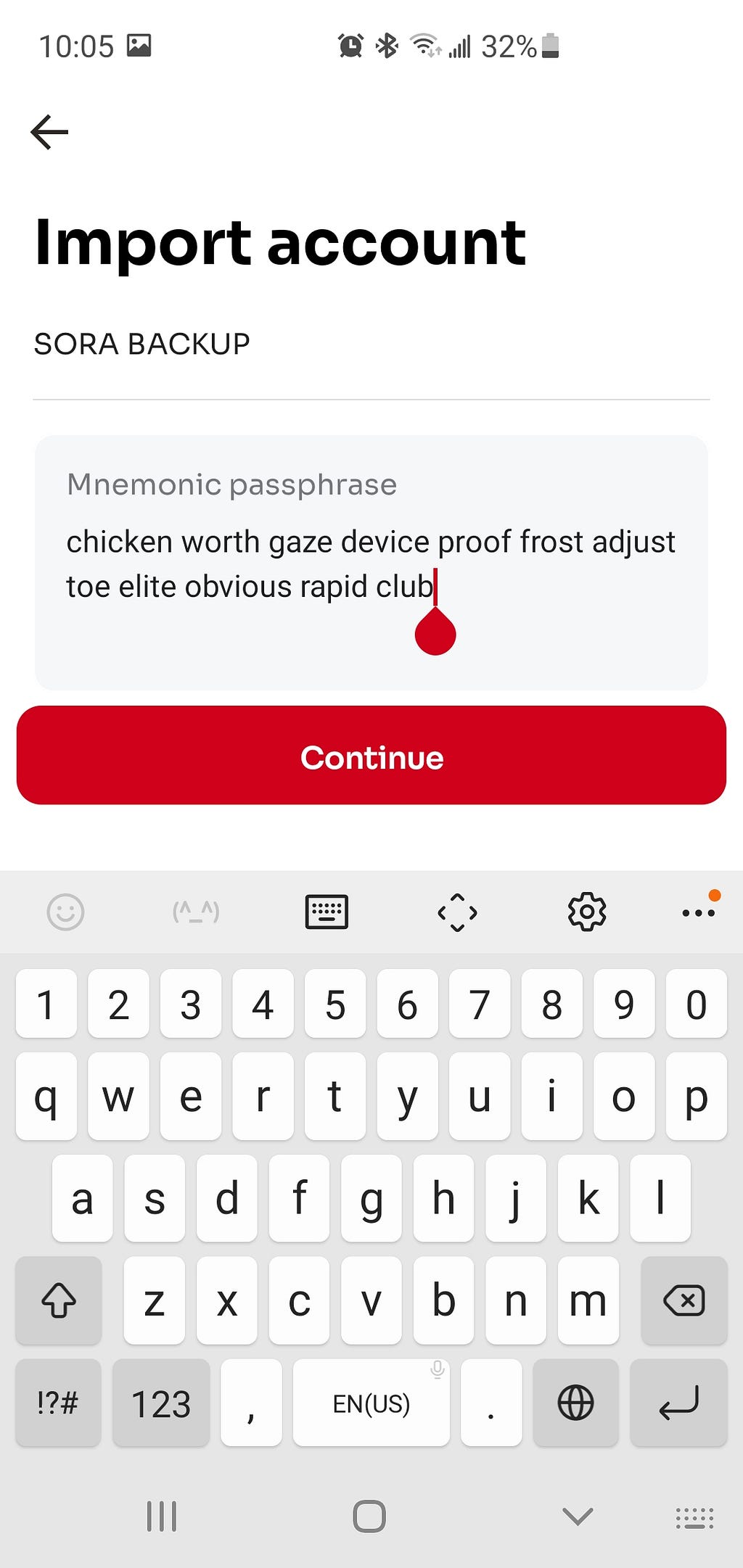
Then set up and confirm a PIN code. After that, you’ll get access to the account.
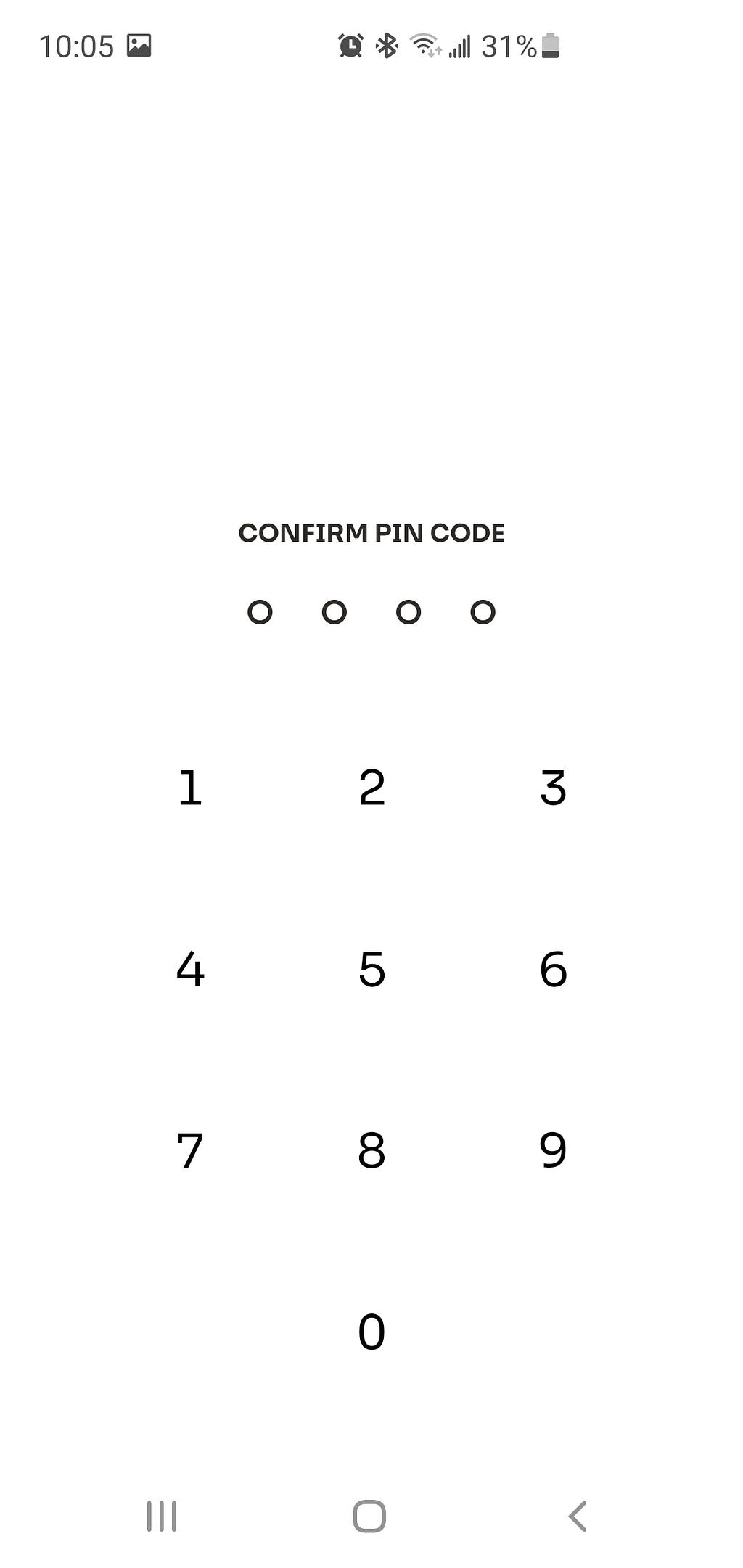
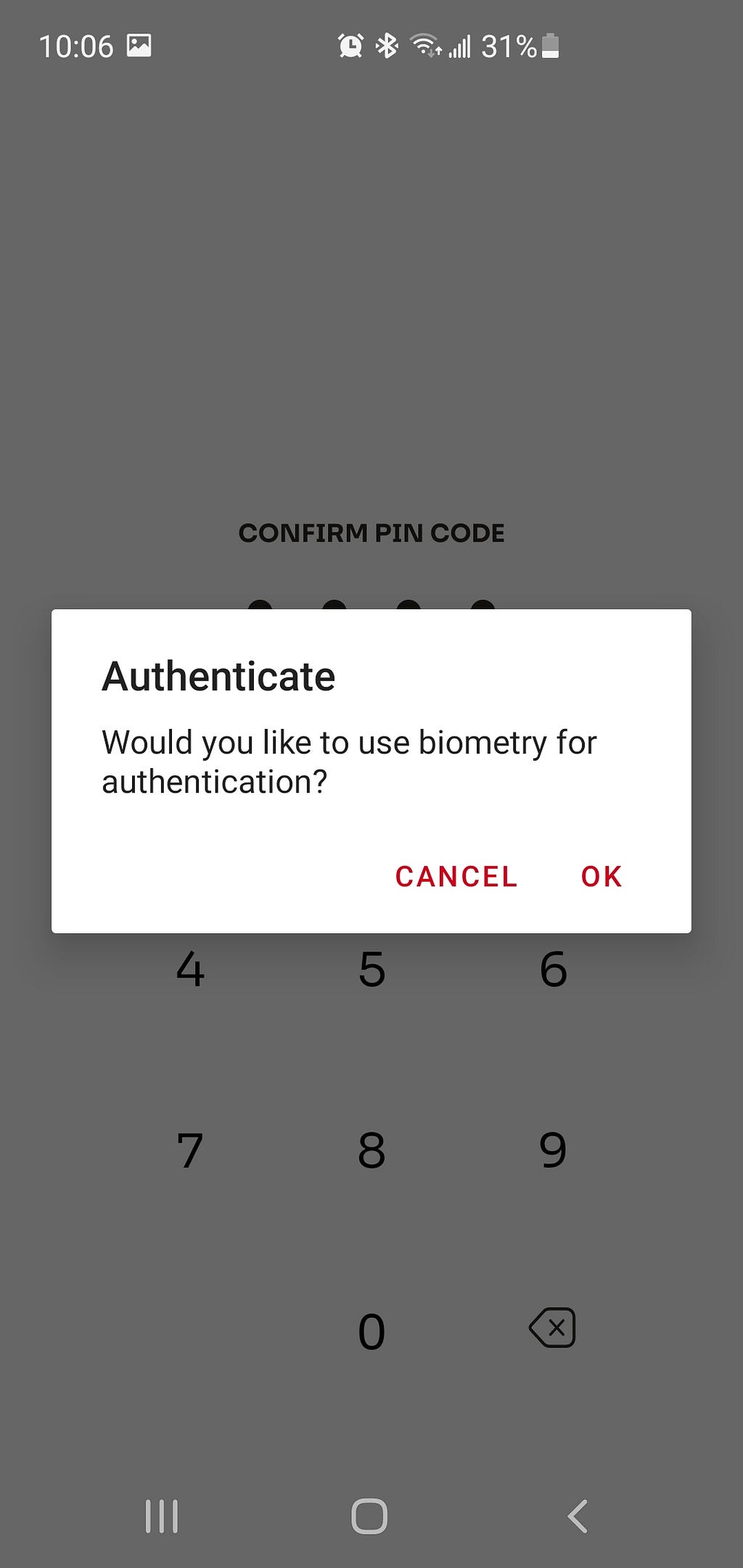
Converting the address format
As mentioned before, Substrate networks use different address prefixes for generating addresses. However, the key pair is the same. If you create an account, but get the address without the cn prefix, then you can convert it using the Subscan address converter.
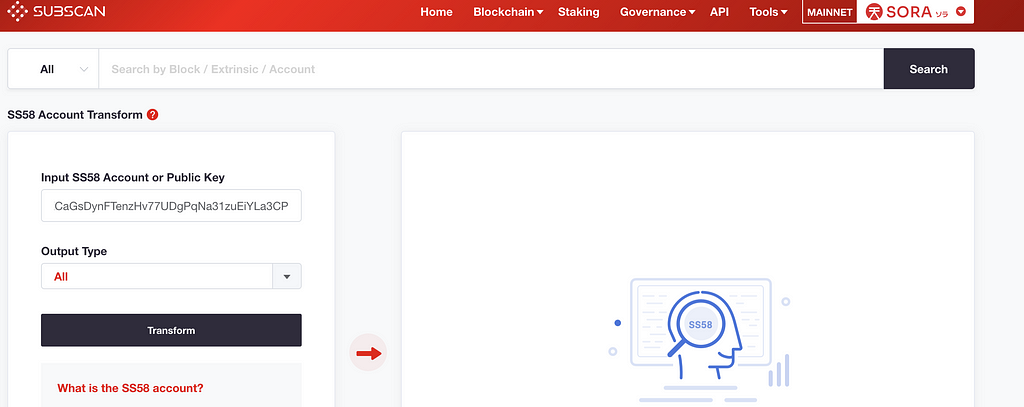
Just enter your address and click Transfer. You can specify the output type. By default, the Subscan tool will convert the address to all supported network formats.
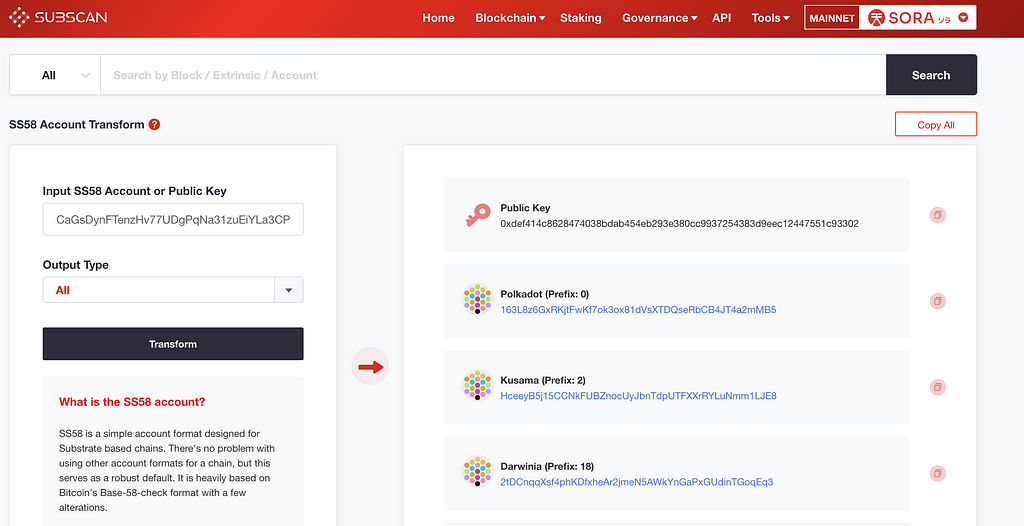
About SORA, Polkaswap, and Fearless Wallet
SORA is a new economic system aimed at creating a supranational multiverse economic system with built-in tools for decentralized finance (DeFi). The SORA network implements a new way of parachain architecture on Polkadot and Kusama network, with the capability to bridge external blockchains (like Ethereum) to the Polkadot ecosystem.
One of the DeFi applications that will run on the SORA network is Polkaswap, a noncustodial liquidity aggregating, cross-chain AMM DEX designed uniquely for the Polkadot ecosystem with boundless liquidity through its one-of-a-kind Aggregate Liquidity Technology (ALT).
Fearless Wallet is a mobile wallet designed for the decentralized future on the Polkadot and Kusama ecosystem, with support for iOS and Android platforms. An awesome user experience, fast performance, and secure storage for your accounts. Fearless Wallet will integrate Polkaswap for easy, decentralized swaps of assets.
Connect With Us
SORA community:
Twitter | Telegram | Reddit | Youtube | Announcements Channel
Polkaswap community:
Twitter | Telegram | Reddit | Youtube | Announcement Channel
Fearless Wallet community:
Twitter | Telegram | Element | Youtube | Android App | iOS App
Accounts in SORA was originally published in SORA Academy on Medium, where people are continuing the conversation by highlighting and responding to this story.






