
Summary
This FAQ focuses on common questions for users interested in Darwinia Apps. It has four main sections: General (about Apps), Accounts, Staking, and Tokens. If you have a question that is not answered, please feel free to contact us on Twitter or Telegram.
Note that we‘ve published a new version in February 2022. In the new version, aside from the UI/UX updates, the biggest update is that we no longer support users to create accounts inside Darwinia Apps, but adopt a simpler way to support users to import accounts from the Polkadot{.js} extension. This will greatly reduce the cost for users.
General
About understanding Darwinia Apps and getting started with it.
What is Darwinia Apps?
You can send and receive crypto assets on Darwinia/Crab network by Darwinia Apps, contribute to the Darwinia network with your stake, and get rewarded for it in Apps.
For the Governance related functions of Darwinia/Crab, please see Polkadot’s governance page.
How to Get Started With Darwinia Apps?
Darwinia Apps supports 2 Live Networks. We’ll take “Darwinia Network” for instance to walk you through the process of getting started with Darwinia Apps.
Create an Account
We suggest that you create an account using polkadot{.js} extension and then connect to Darwinia. To get the steps for creating an account, please refer to Account.
The attention that we’ve updated and we no longer support users to create accounts inside Darwinia Apps. If you cannot find your account in your polkadot{.js} extension, you can try Account Migration which is also mentioned in Account.
Get Some RINGs
- Method 1
First, you need to get some RINGs on an exchange.
There are many ways to get RINGs from both centralized exchange and decentralized exchange. Today we take one way below as an example.
- Compare cryptocurrency exchanges that support RING.
- Create an account on an exchange.
- Deposit funds into your account.
- Buy Darwinia Network Native Token (RING).
Then you’ve got RINGs and you can withdraw RINGs to Darwinia Apps
- Navigate to the crypto withdrawal page, select the token (RING) you want to withdraw and the address to which you are withdrawing.
Note that the address should be started with 0x, which you can copy from your Ethereum wallet (Such as MetaMask).
Still have no accounts on MetaMask wallet? Please refer to this article.
2. Transfer RINGs from Ethereum Wallet to Darwinia Apps with Helix.
For the step-by-step instructions, please refer to this.
- Method 2
In addition to the method of buying RING above, you can also choose to buy CRAB and swap CRAB to xRING with the DEX, and then transfer xRING to RING through Helix Bridge.
- Get some CRABs on an exchange in a similar way to the above.
- Go to SnowSwap and select the token and fill in the amount you want to swap.
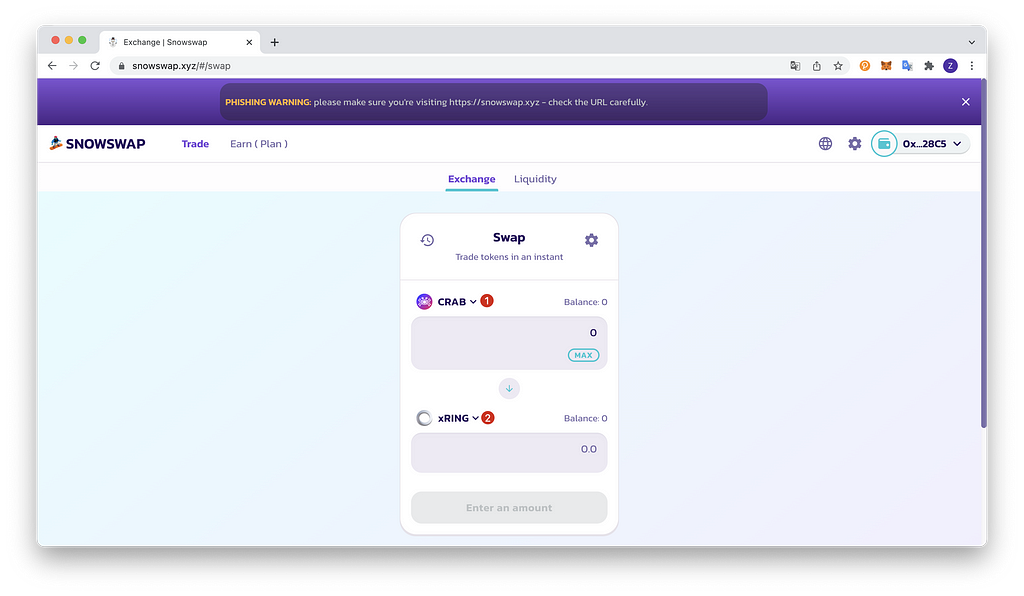
3. Transfer xRING to RING with Helix.
For the transfer steps, please refer to this.
Disclaimer: This is not an endorsement of cryptocurrency or any specific provider, service or offering. It is not a recommendation to trade.
Account
How to Understand Different Address Formats in Darwinia Apps?
The address format used in Substrate-based chains is SS58. SS58 is a modification of Base-58-check from Bitcoin with some minor changes. Notably, the format contains an address type prefix that identifies an address as belonging to a specific network.
For example:
- Substrate-based Darwinia Chain addresses always start with the number 2.
- Substrate-based Crab Chain addresses always start with the number 5.
Tips: In addition to these two types of addresses above, you may also deal with the addresses starting with”0x” in Darwinia Apps. And we support that you transfer to an address starting with “0x”.
Make one thing clear:
Substrate-based blockchains such as Polkadot and Darwinia adopt the address format of SS58, which is usually referred to as a Substrate address.
Smart Contract-based blockchains adopt the address format of Ethereum format address, a 42-character hexadecimal address that starts with “0x”. In our documentation, we name this address format a Smart address.
How to Transfer Balance in Darwinia Apps?
Balance transfers are used to send a balance from one account to another account. You can transfer balance both to a substrate address and a smart address.
- To a substrate address:
Let’s begin by opening Darwinia Apps. Click on the Transfer button.
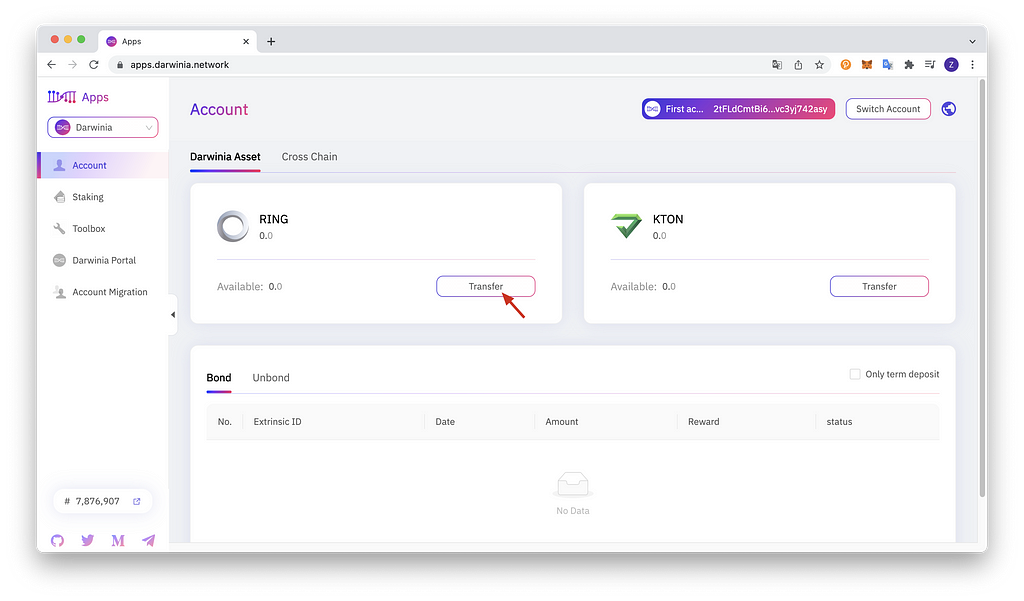
Now a modal window will appear on the page, it asks you to enter three inputs:
send from account: Your account with funds that you will send from.
send to address: The address of the account that will receive the funds.
amount: The number of tokens you will transfer.
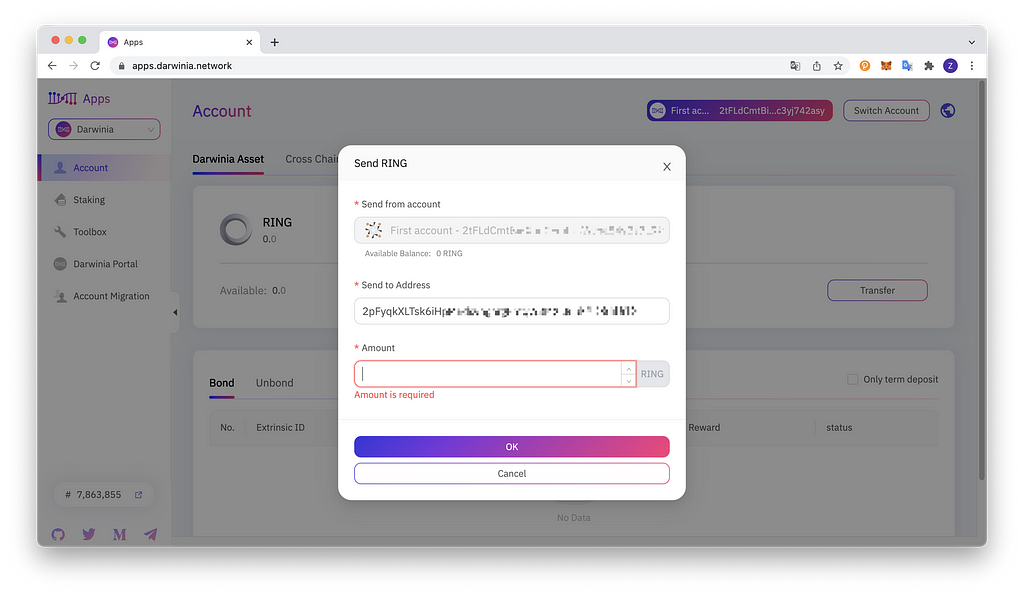
After setting your inputs correctly, click the OK button and confirm.
- To a DVM address:
We’ll take an example for you to understand the DVM address first:
When we connect to Ethereum Mainnet, the displayed address below is 0xe59261f6D4088BcD69985A3D369Ff14cC54EF1E5.
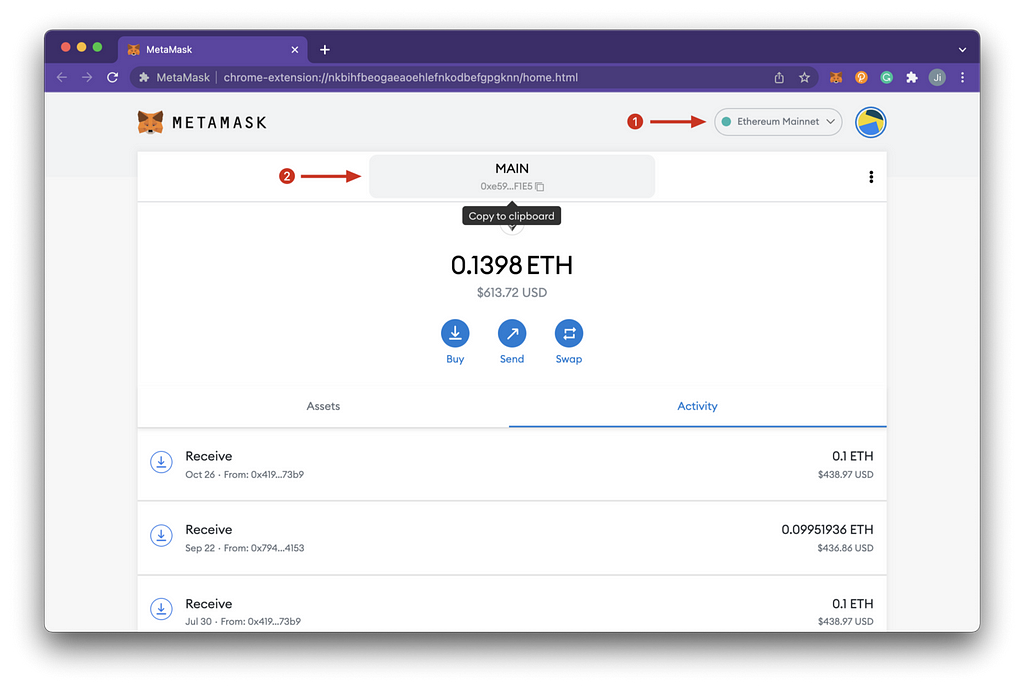
And if we switch network to Crab, the displayed address below is also 0xe59261f6D4088BcD69985A3D369Ff14cC54EF1E5. And this address is a Smart address first.
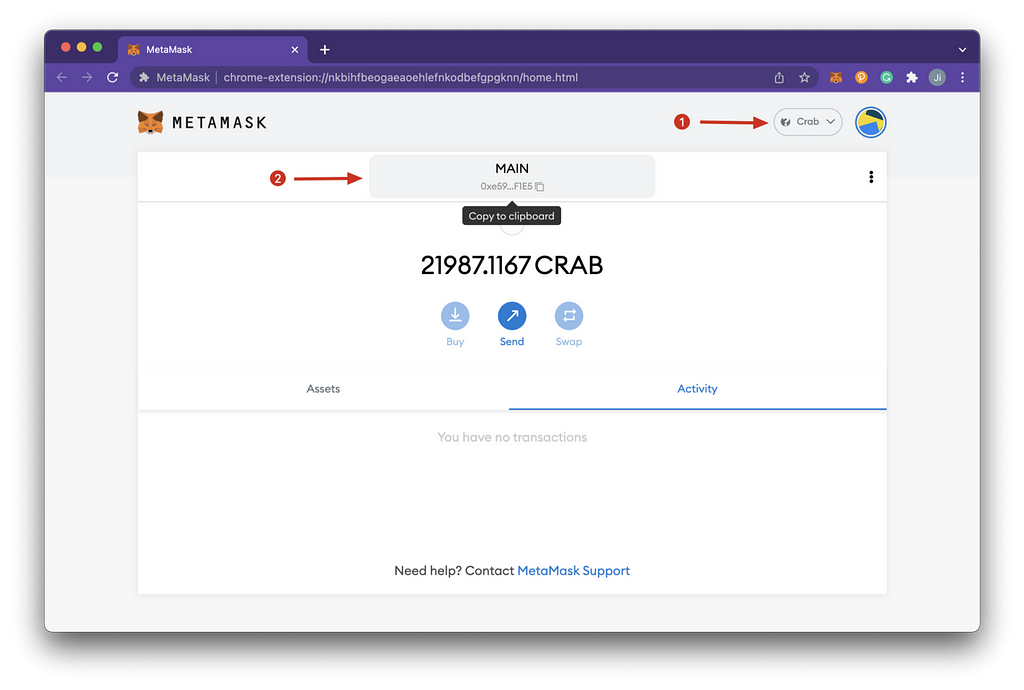
When we go to the Darwinia Apps, switch to Crab network, click the Toolbox, and paste the smart address 0xe59261f6D4088BcD69985A3D369Ff14cC54EF1E5 to convert it into a substrate address. The address 5ELRpquT7C3mWtjesm99Kqzm4yHZ66uXnJXPNKLBcc89aTHS is a Substrate address. This substrate address is unique and can only be converted from this smart address 0xe59261f6D4088BcD69985A3D369Ff14cC54EF1E5. A smart address that has a corresponding Substrate address within the same chain is what we call a DVM address.
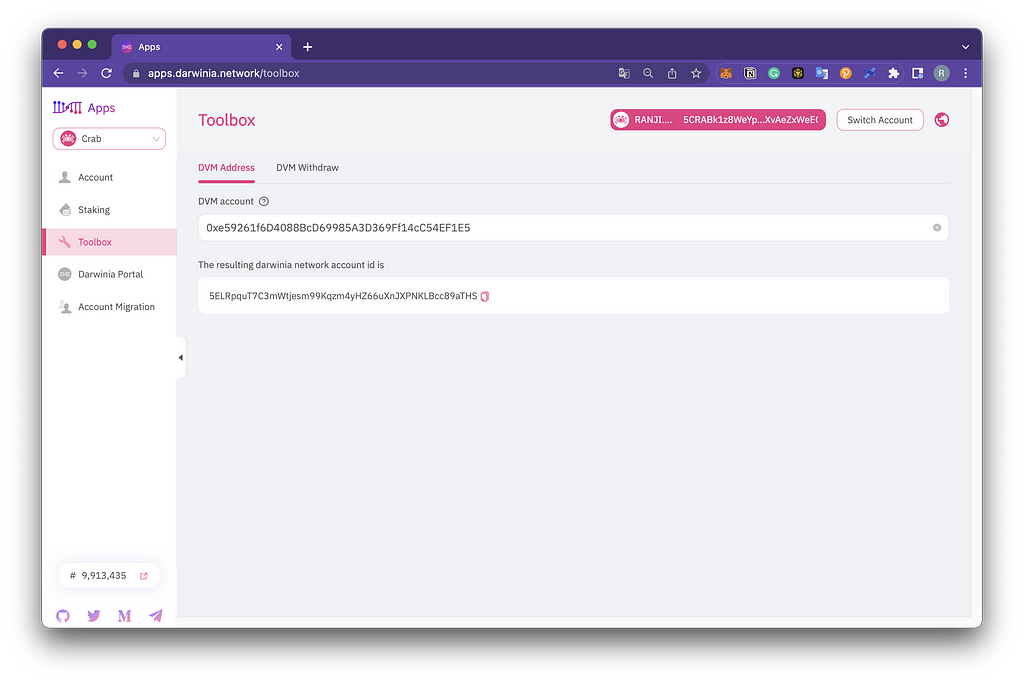
The DVM address format is consistent with that in Ethereum, so is the generation method. The difference is that each DVM address corresponds to a unique Substrate account address. In other words, the DVM address is first an Ethereum address, but it also corresponds to a Substrate address. Since the DVM and the Ethereum virtual machines are compatible with the underlying specifications, users can use the wallets from the existing Ethereum ecosystem to manage their assets, such as Metamask.
After understanding the DVM address, then we’ll walk you transfer tokens to the DVM address step-by-step.
- Click on the “Toolbox” tab, we’ll see the DVM address convertor. Fill in the DVM address starting with “0x”, and you’ll get a substrate address. Copy it!
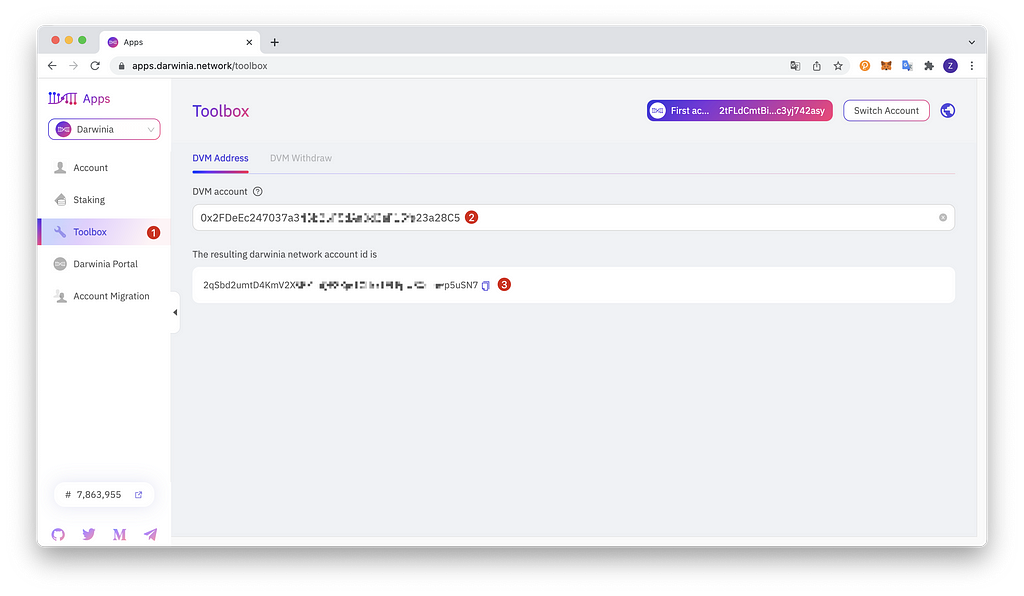
2. Go back to the “Account” page and open the “transfer” modal window. Now you can paste the converted address below Send to address. and click OK to submit the transaction.
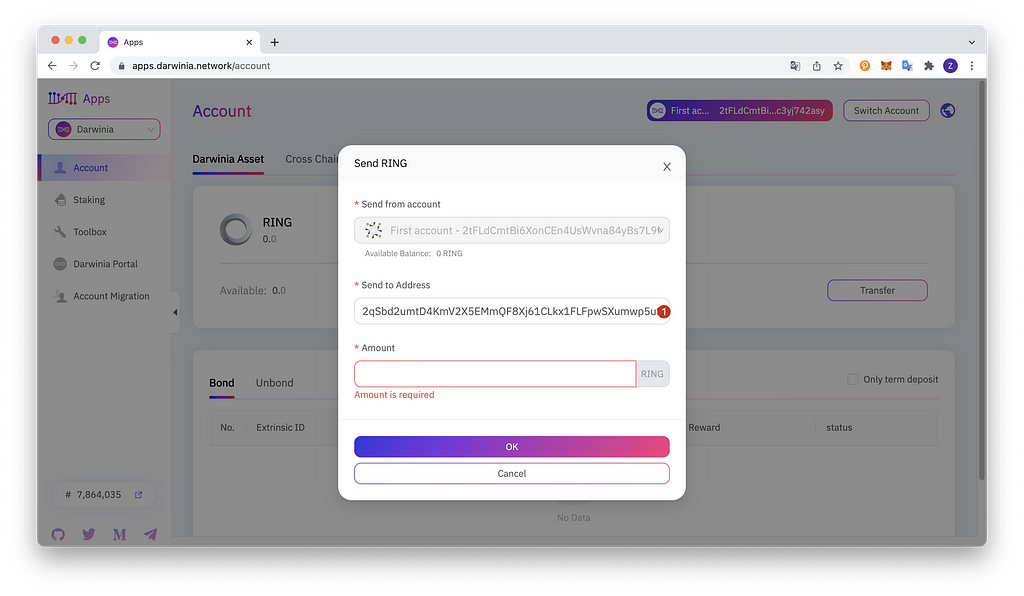
Staking
What are the Benefits and Risks of Staking on Darwinia Apps?
Darwinia uses a nominated proof-of-stake (NPoS) system to select the validators that are responsible for securing the chains. That’s why staking is also referred to as nominating on the Darwinia network.
RING holders who don’t want to set up a validator node themselves can stake their tokens and participate as nominators to earn a share of the validators’ rewards.
When you stake your tokens as a nominator you are actively supporting the network, making it more secure: The more the community uses its funds to back validators, the less likely it is that a single whale (owner of a large number of tokens) could use their power to sway the vote on network governance issues.
Be aware, however, that nominating comes with a risk of being penalized (“slashed”) and losing some of your staked RING tokens if the validator you choose behaves badly or deviates from their protocol. Slashing increases security in the network as nominators are thus economically incentivized to choose validators with a strong performance record.
Staking can provide a source of income and increase the number of tokens you hold, rather than leaving them sitting idly in your wallet.
What are Validators and Nominators?
Validators are active participants in the network that engages in block production and finality mechanisms. Running a validator on a live network is a lot of responsibility! Validators will be accountable for not only their own stake but also the stake of their current nominators. If validators make a mistake and get slashed, their money and reputation will be at risk.
Learn more about the validator: Polkadot Wiki
Nominators are the token holders who want to get rewards through staking. They are one type of participant in the staking subsystem of Darwinia. They are responsible for appointing their stake to the validators. By appointing their stake, they are able to elect the active set of validators and share in the rewards that are paid out.
In summary, nominators have two main responsibilities on Darwinia:
- To pick trustworthy validators for the benefit of the network
- To optimize the staking rewards payouts for your own benefit
Go on and we’ll see how to nominate validators.
How to Stake (Nominate)
If both of the following conditions are met
- You have at least one valid account;
- You have some tokens (RING/KTON) on your account(s).
and also, if you want the chance to increase the number of tokens you hold, rather than leaving them sitting idly in your wallet, try Staking in Darwinia Apps. To learn more about the steps, please refer to Staking and Earning.
How to Select Validators?
It is important to do your own research before nominating as there is a risk (of slashing) if your validators misbehave. Here are some points to consider, please refer to Polkadot FAQs.
Where to Claim My Staking Rewards?
You can view and claim your staking rewards on the Darwinia Apps Staking Page.
To see more about your claimed staking rewards on Subscan, enter your address in the Search field, and then navigate to “Reward&Slash”. This will bring up a list of all your incoming staking rewards.
What is Power?
Users participate in staking, and the rights and interests obtained by bonding RING or KTON are called Power.
How to Get Power and How to Calculate the Amount of Power?
Bonding RING or KTON will give Power, where the bonded RING total amount and KTON total amount respectively correspond to 1/2 of Power total amount.
- Total Power = 1 (Decimals: 10⁹)
- Power obtained by bonded RING = number of bonded RING / current total number of bonded RING * (total power / 2)
- Power obtained by bonded KTON = number of bonded KTON / current total number of bonded KTON * (total number of Power / 2)
What is the Power Share?
Power share is the percentage of Power held in total Power. The greater the Power share, the greater the influence of the decision made on the entire network.
- Power share = Power held / Total Power * 100%
Why does My Power Share Increase or Reduce?
The change of Power share depends on two factors:
- Changes in the number of self-bonded assets
- Changes in the number of current network total bonded assets
Therefore, if you find that your Power share has changed without any operation or change in self-bonded assets, it is normal and may be caused by a change in the total number of bonded assets on the network.
How Long do I Need to Wait for Unstaking / Withdrawing My Tokens?
It takes 14 days to unbond tokens from staking.
For more explanation about Staking details, please refer to Staking and Earning.
TOKEN (RING & KTON)
What is RING/KTON?
· RING
The native token for Darwinia Network is RING, RING can be used as gas for transactions. Gas includes transaction fees, contract execution fees, network bandwidth charges, storage fees, and more.
· KTON
To encourage users to make long-term commitments and pledges, users can choose to lock RING for 3–36 months in the process of Staking, and the Darwinia system will offer a KTON token as a reward for users participating in Staking.
Where can I Check the RING Specification?
- Darwinia Network
○ Spec: Native
○ Decimals: 9
○ Smart Contract Address: n/a
- Ethereum
○ Spec: ERC20
○ Decimals: 18
○ Smart Contract Address (Ethereum): 0x9469d013805bffb7d3debe5e7839237e535ec483
- Polygon
○ Spec: ERC20
○ Decimals: 18
○ Smart Contract Address(Polygon): 0x9C1C23E60B72Bc88a043bf64aFdb16A02540Ae8f
- Tron
○ Spec: TRC20
○ Decimals: 18
○ Smart Contract Address (Tron): TL175uyihLqQD656aFx3uhHYe1tyGkmXaW
- Heco
○ Spec: HRC20
○ Decimals: 18
○ Smart Contract Address(Heco): 0x15e65456310ecb216B51EfBd8a1dBf753353DcF9
- Crab Smart Chain
○ Spec: ERC20
○ Decimals: 9
○ Smart Contract Address(CSC): 0x7399Ea6C9d35124d893B8d9808930e9d3F211501
Where can I Check the KTON Specification?
- Darwinia Network
○ Spec: Native
○ Decimals: 9
○ Smart Contract Address: n/a
- Ethereum
○ Spec: ERC20
○ Decimals: 18
○ Smart Contract Address (Ethereum): 0x9f284e1337a815fe77d2ff4ae46544645b20c5ff
- Tron
○ Spec: TRC20
○ Decimals: 18
○ Smart Contract Address (Tron): TW3kTpVtYYQ5Ka1awZvLb9Yy6ZTDEC93dC
Why can I not Find RING/KTON in Metamask?
You need to add RING/KTON to Metamask as a custom token. Please visit our Website homepage to click the corresponding icon.
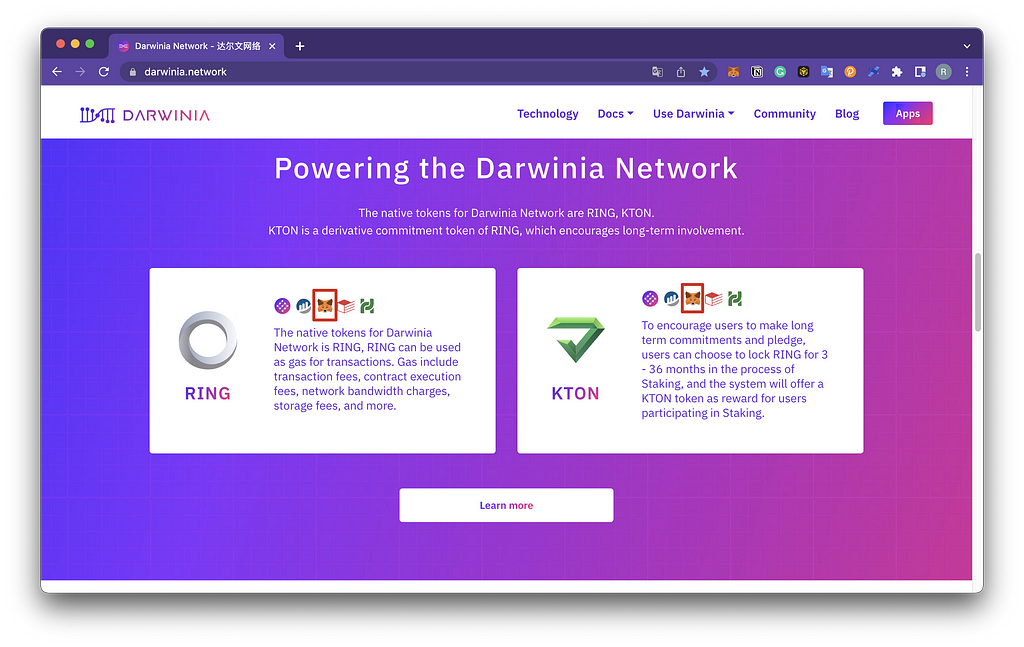
Where can I Check Out the Circulating Supply and Total Supply of RING/KTON?
- Check it out on our website.
- Check out the API link directly:
Where can I Trade RING and KTON?
You can check out coinmarketcap for related trade information.
Resource
Contact Us
If you have any problems while using Apps, please send an email to hello@darwinia.network, or create an issue (anything, even a typo that you can also create an issue to remind us to resolve) on Darwinia Apps Github Repo.
About Darwinia Network
Follow Us: [Github] [Website] [Medium] [Telegram] [Twitter]
Darwinia Network is a decentralized cross-chain bridge network building on Substrate. It provides a safe and general bridging solution and connects to Polkadot, Ethereum, TRON, and other heterogeneous chains by cross-chain transfer of assets and remote chain calls. The application areas of Darwinia Network include DeFi, cross-chain NFT trading, games, etc.
Darwinia Network has gained a high reputation and recognition along the way to building the decentralized cross-chain bridge protocol. Darwinia was written in Polkadot light paper as one of the friends of Polkadot and Substrate. And Darwinia was selected to join Substrate Builder Program and Web3.0 Bootcamp, and for the outstanding work in Substrate Builder Program, Darwinia Network was officially awarded the Level 2 badge by Parity. The products and tools developed by Darwinia have been rewarded with three W3F Grants.






